Dropdown
Color
| Element | Property | Color token |
|---|---|---|
| Label | text-color | $text-secondary |
| Field text | text-color | $text-primary |
| Field text: prompt | text-color | $text-helper |
| Helper text | text-color | $text-helper |
| Field | background-color | $field * |
| border-bottom | $border-strong * | |
| Chevron icon | svg | $icon-primary |
| Vertical divider | border | $border-subtle * |
| Menu option | text-color | $text-secondary |
| background-color | $layer * | |
| border-top | $border-subtle * | |
| Menu | box-shadow | 0 2px 6px 0 rgba(0,0,0,.2) |
| Checkbox icon | background-color | $icon-primary |
| check | $icon-inverse | |
| border | $icon-primary |
* Denotes a contextual color token that will change values based on the layer it is placed on.
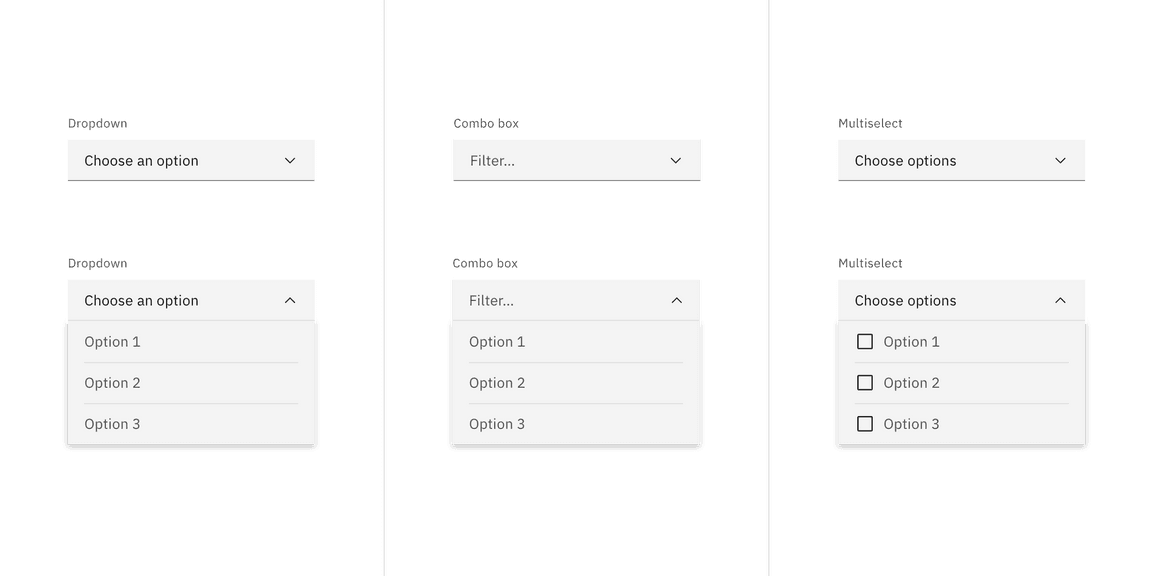
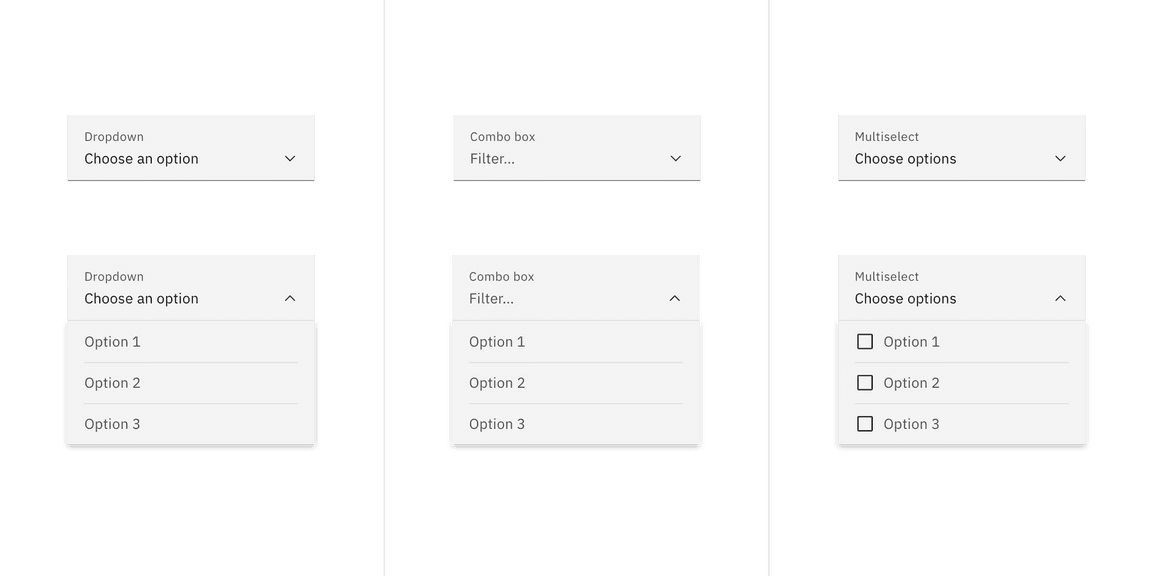
Dropdown variant examples: default, inline, multiselect, combo box.
Interactive states
| State | Element | Property | Color token |
|---|---|---|---|
| Focus | Field | border | $focus |
| Hover | Field | background-color | $field-hover * |
| Menu option | background-color | $layer-hover * | |
| Menu option | text-color | $text-primary | |
| Invalid | Error icon | svg | $support-error |
| Field | border | $support-error | |
| Error message | text-color | $text-error | |
| Warning | Warning message | text-color | $text-primary |
| Warning icon | svg | $support-warning | |
| Active | Menu option | background-color | $layer-active * |
| Selected | Chevron icon | svg | $icon-primary |
| Vertical divider | border | $border-subtle * | |
| Close icon | svg | $icon-primary | |
| Menu option | background-color | $layer-selected * | |
| Menu option | checkmark | $icon-primary | |
| Multiselected | Tag | background-color | $background-inverse |
| Tag | text-color | $text-inverse | |
| Disabled | Field | background-color | $field * |
| Field (default) | border-bottom | transparent | |
| Field (fluid) | border-bottom | $border-subtle * | |
| Field | text-color | $text-disabled | |
| Label | text-color | $text-disabled | |
| Chevron icon | svg | $icon-disabled | |
| Read-only | Field | border-bottom | $border-subtle * |
| Field (default) | background-color | transparent | |
| Field (fluid) | background-color | $field * | |
| Label | text-color | $text-secondary | |
| Field text (default) | text-color | $text-primary | |
| Field text (fluid) | text-color | $text-secondary | |
| Tag | background-color | transparent | |
| Tag | border | $border-subtle | |
| Tag (default) | text-color | $text-primary | |
| Tag (fluid) | text-color | $text-secondary | |
| Tag | svg | $icon-disabled |
* Denotes a contextual color token that will change values based on the layer it is placed on.
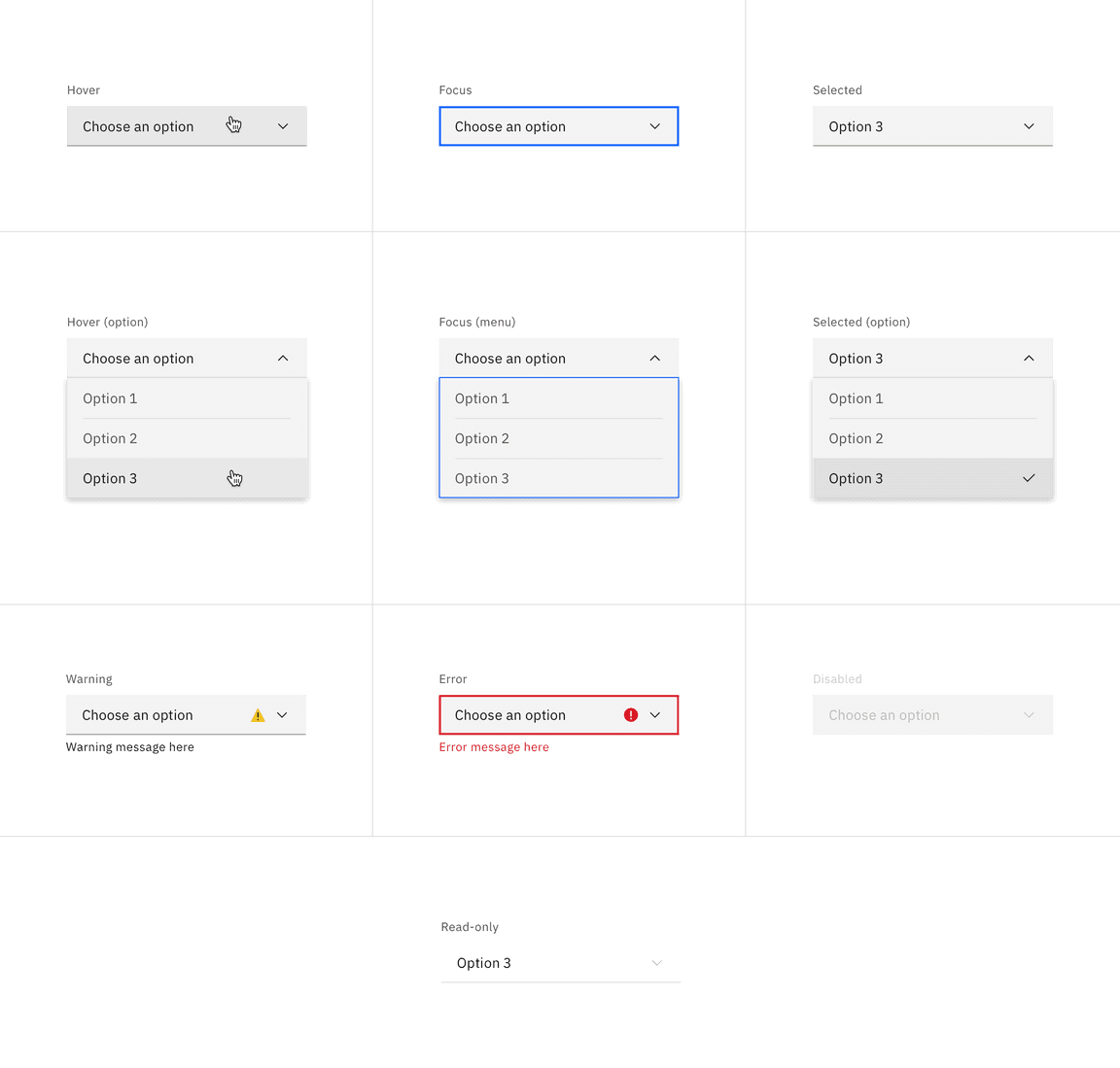
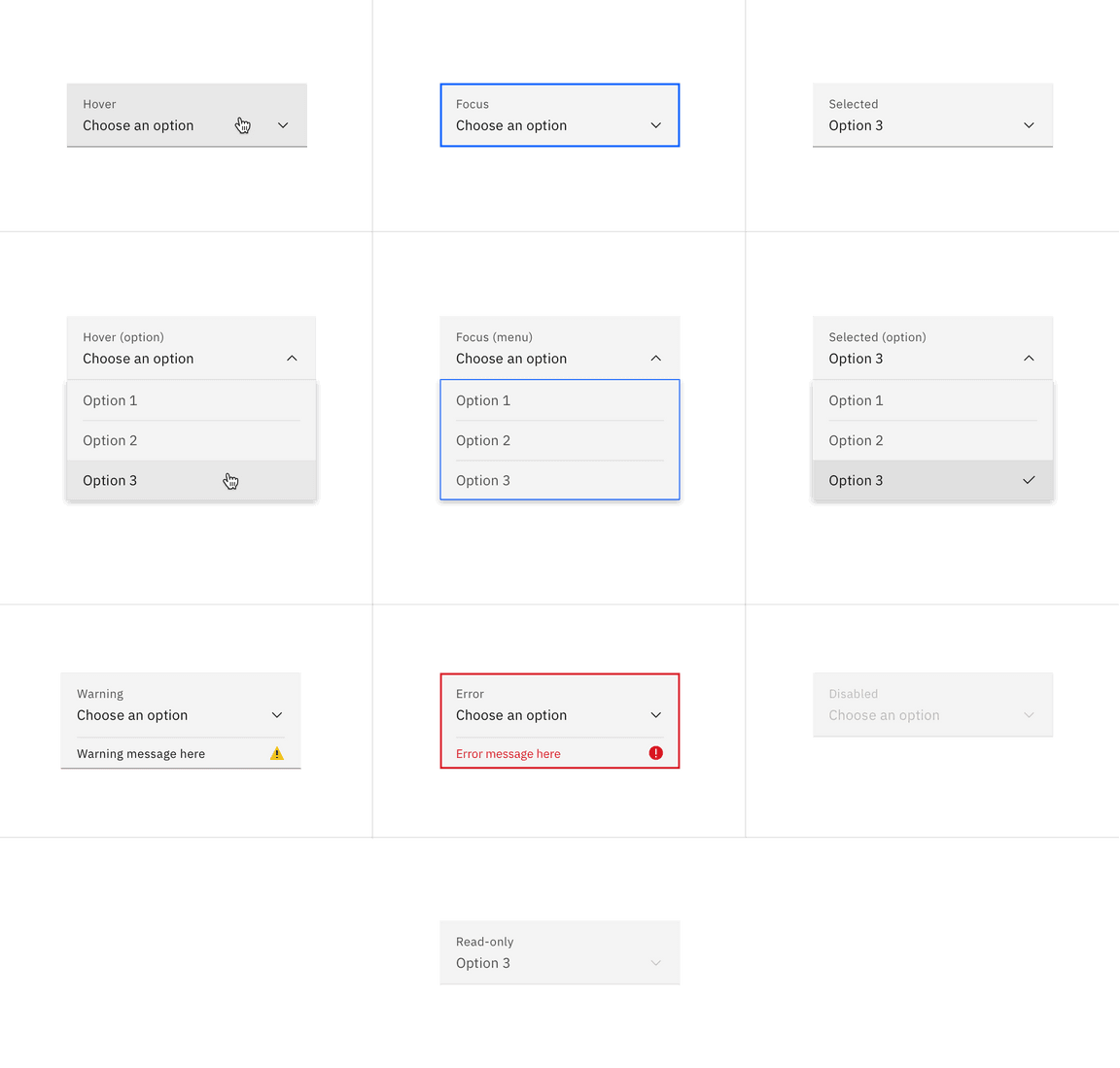
Dropdown and combo box states
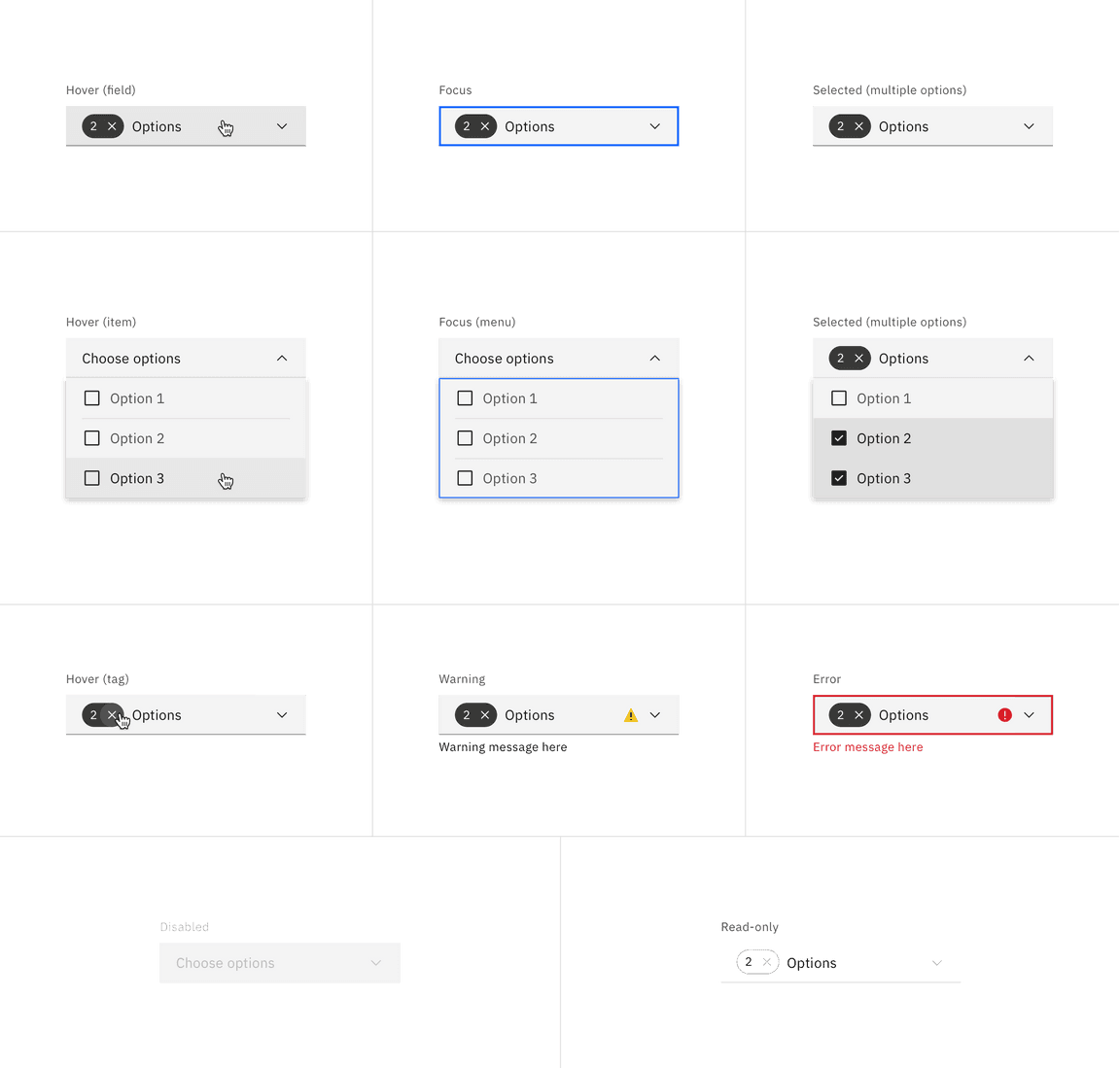
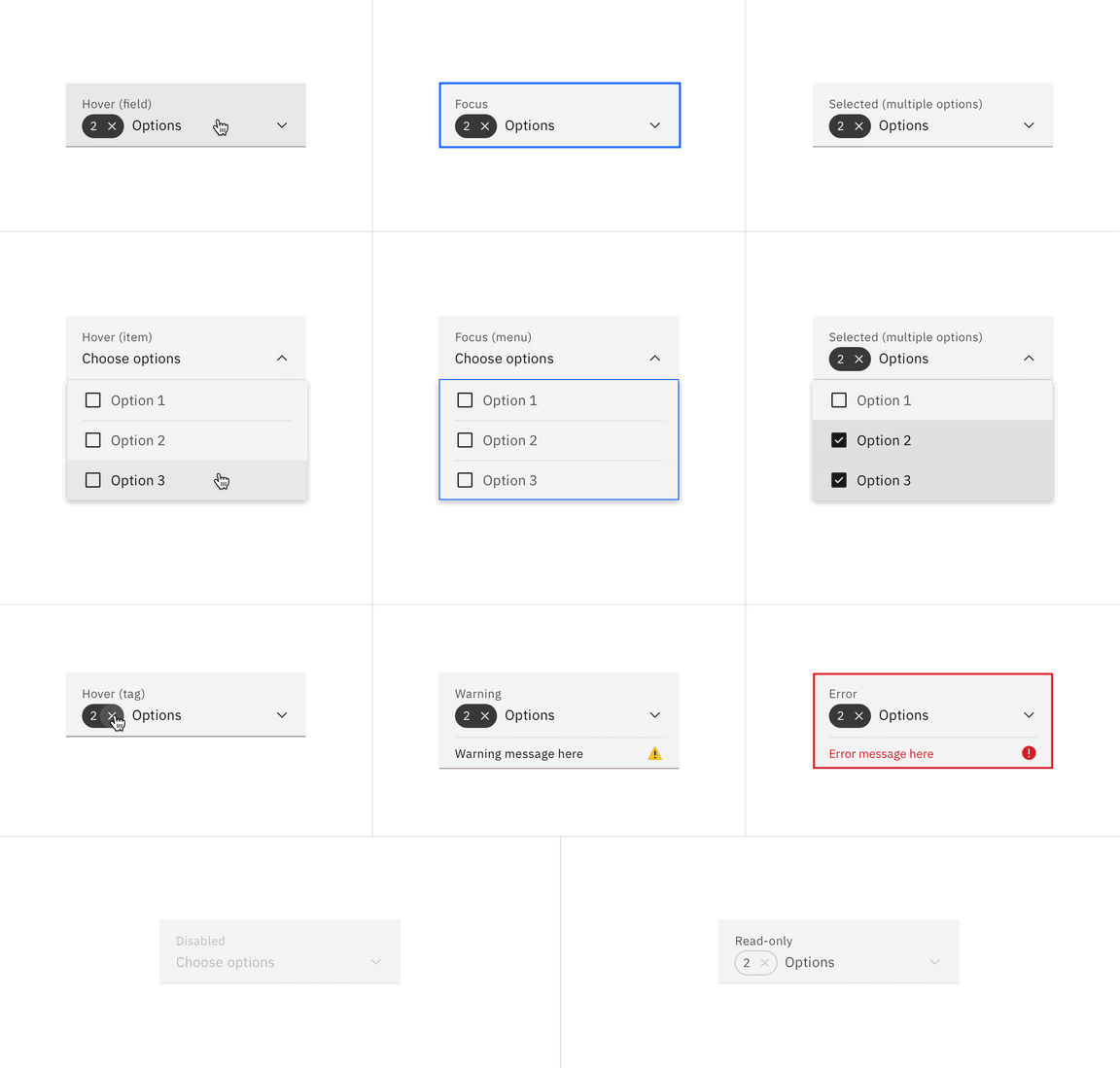
Multiselect dropdown states
Inline dropdown
| State | Element | Property | Color token |
|---|---|---|---|
| Enabled | Field | background-color | transparent |
| Field text | text-color | $text-primary | |
| Chevron icon | svg | $icon-primary | |
| Menu option | text-color | $text-secondary | |
| Menu option | background-color | $layer * | |
| Hover | Field | background-color | $field-hover * |
| Menu option | background-color | $layer-hover * | |
| Menu option | text-color | $text-primary | |
| Active | Menu option | background-color | $layer-active * |
| Selected | Menu option | background-color | $layer-selected * |
| Menu option | checkmark | $icon-primary | |
| Invalid | Field | border | $support-error |
| Error message | text-color | $text-error | |
| Error icon | svg | $support-error |
* Denotes a contextual color token that will change values based on the layer it is placed on.
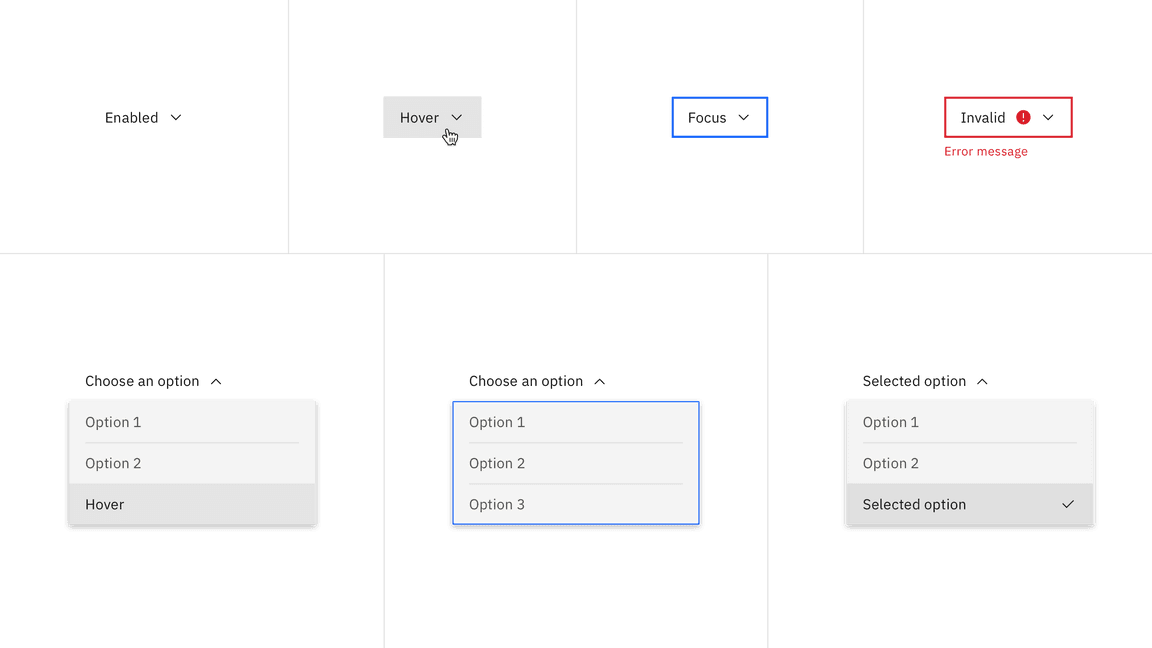
Inline dropdown states
Typography
All dropdown text should be set in sentence case, with only the first word in a phrase and any proper nouns capitalized. Dropdown menu option text should not exceed three words.
| Element | Font-size (px/rem) | Font-weight | Type token |
|---|---|---|---|
| Label | 12 / 0.75 | Regular / 400 | $label-01 |
| Field text | 14 / 0.875 | Regular / 400 | $body-compact-01 |
| Menu option text | 14 / 0.875 | Regular / 400 | $body-compact-01 |
| Helper text | 12 / 0.75 | Regular / 400 | $helper-text-01 |
| Error message | 12 / 0.75 | Regular / 400 | $label-01 |
Structure
Dropdowns have two states, open and closed. An open and closed dropdown should be the same width and appropriately fit the design, layout, and content.
Default dropdown
| Element | Property | px / rem | Spacing token |
|---|---|---|---|
| Label | margin-bottom | 8 / 0.5 | $spacing-03 |
| Field | padding-left | 16 / 1 | $spacing-05 |
| padding-right | 48 / 3 | $spacing-09 | |
| border-bottom | 1px | – | |
| Chevron icon | padding-right, padding-left | 16 / 1 | $spacing-05 |
| Helper text | margin-top | 4 / 0.25 | $spacing-02 |
| State icon | padding-right, padding-left | 16 / 1 | $spacing-05 |
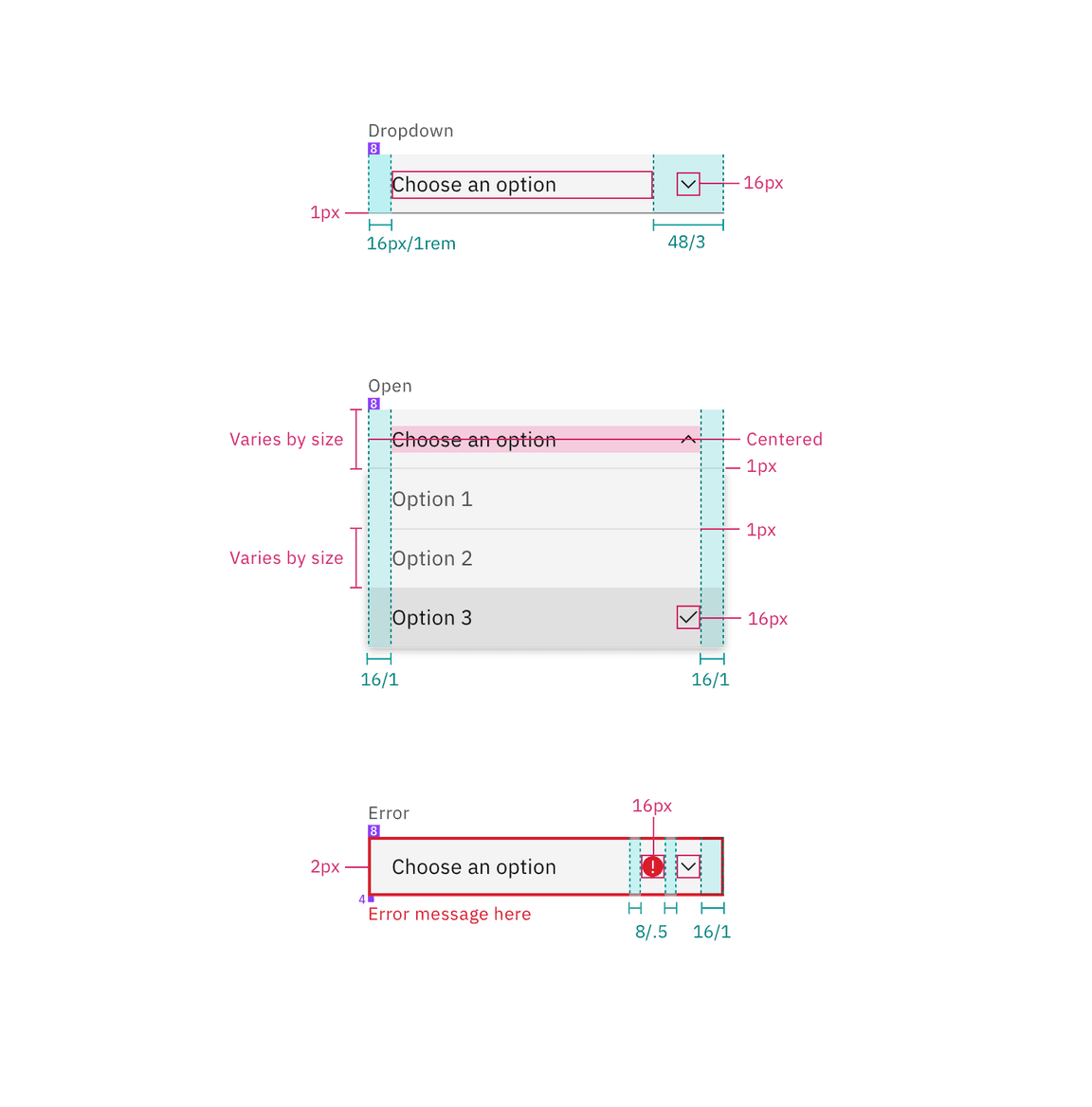
Structure and spacing measurements for default dropdown | px / rem
Fluid dropdown
Fluid components for all dropdown variants would adhere to the same specs as the dropdown fluid component.
| Element | Property | px / rem | Spacing token |
|---|---|---|---|
| Label | margin-bottom | 4 / 0.25 | $spacing-02 |
| Field | padding-left | 16 / 1 | $spacing-05 |
| padding-right | 48 / 3 | $spacing-09 | |
| border-bottom | 1px | – | |
| margin-top, margin-bottom | 13 / .8125 | – | |
| Chevron icon | padding-right, padding-left | 16 / 1 | $spacing-05 |
| State icon | padding-right, padding-left | 16 / 1 | $spacing-05 |
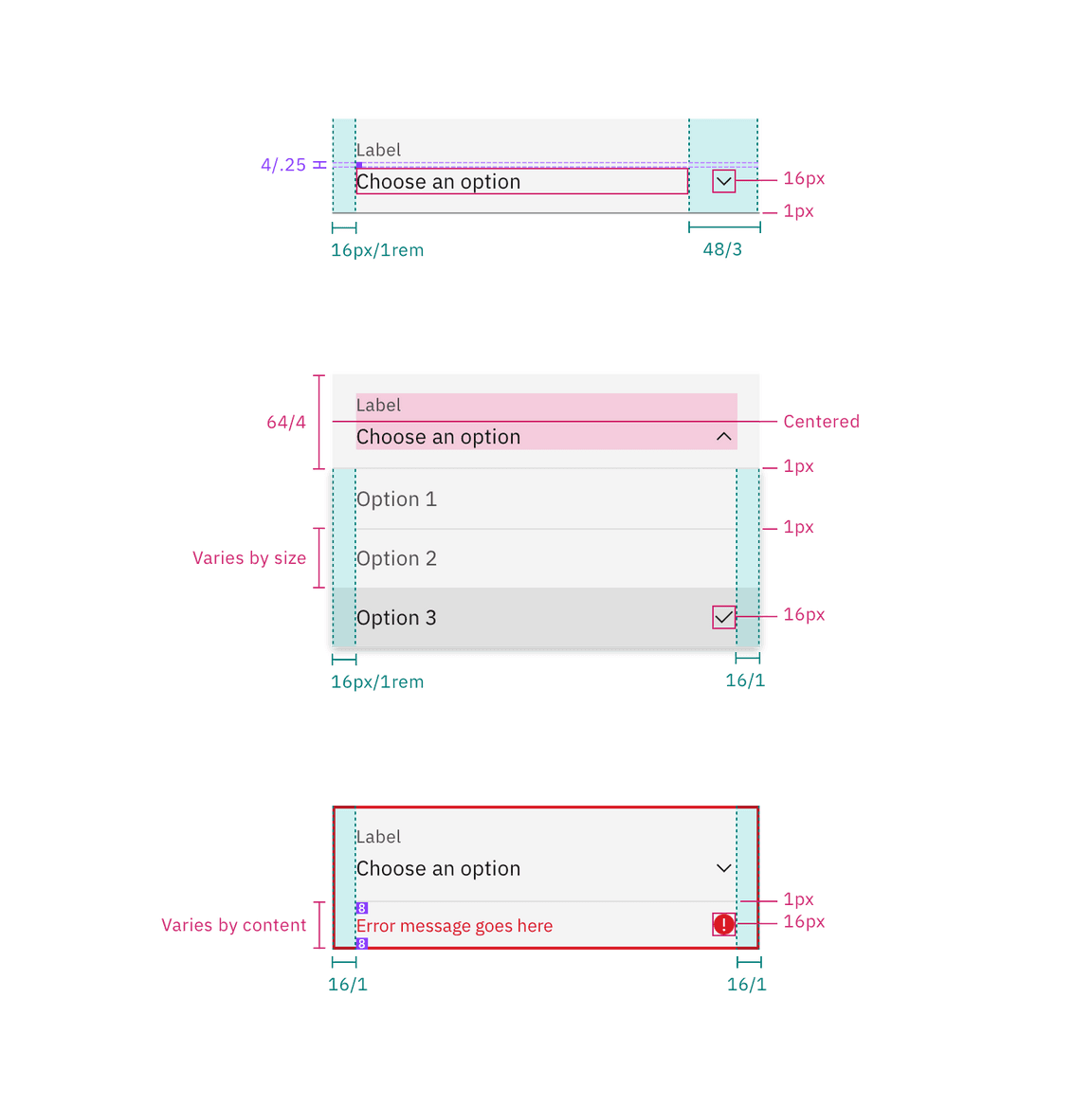
Structure and spacing measurements for a fluid dropdown | px / rem
Combo box
| Element | Property | px / rem | Spacing token |
|---|---|---|---|
| Label | margin-bottom | 8 / 0.5 | $spacing-03 |
| Field | padding-left | 16 / 1 | $spacing-05 |
| padding-right | 72 / 4.5 | – | |
| Chevron icon | padding-right | 16 / 1 | $spacing-05 |
| Vertical divider | padding-right, padding-left | 8 / 0.5 | $spacing-03 |
| Clear icon | padding-right | 8 / 0.5 | $spacing-03 |
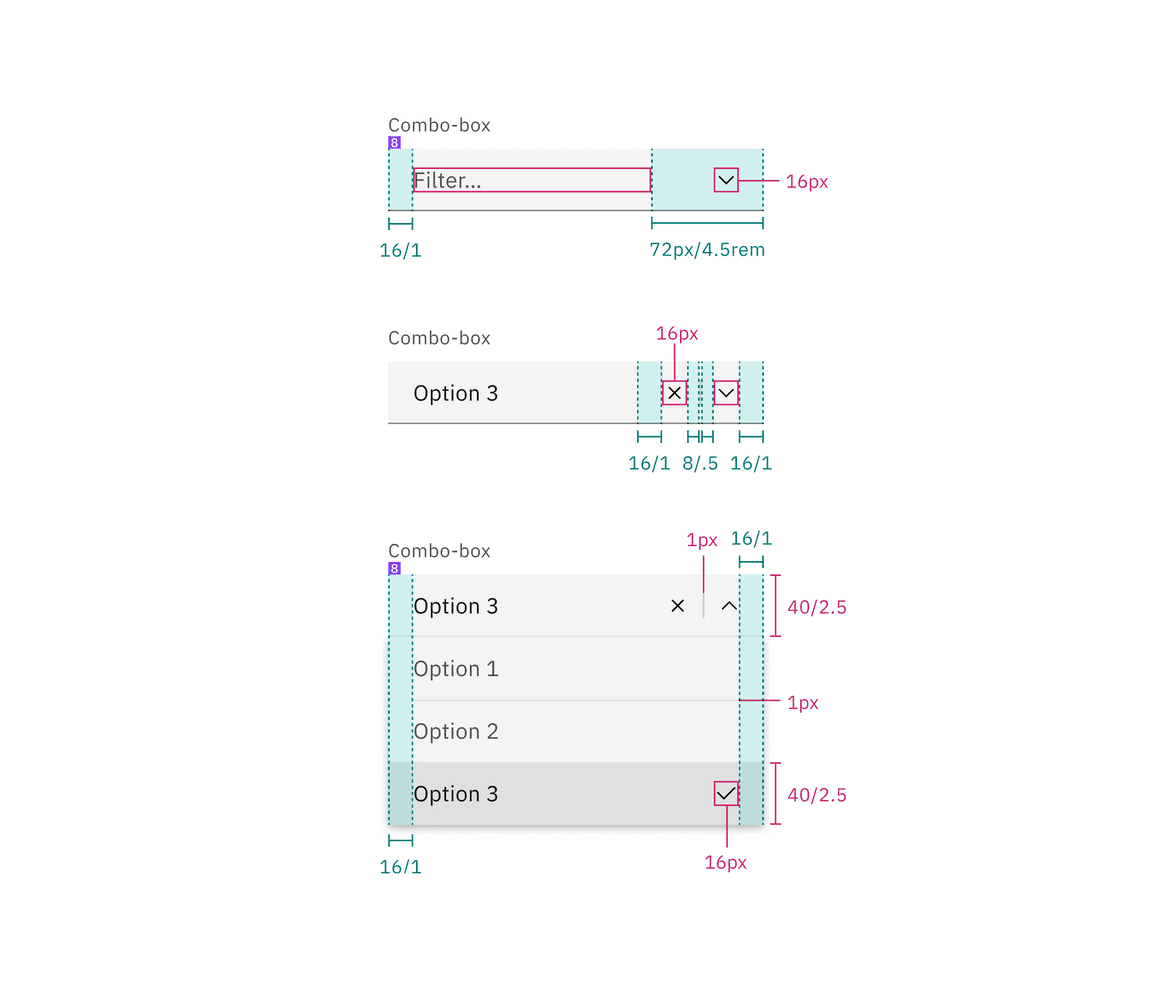
Spacing for combo box dropdown | px / rem
Multiselect dropdown
| Element | Property | px / rem | Spacing token |
|---|---|---|---|
| Label | margin-bottom | 8 / 0.5 | $spacing-03 |
| Field | padding-left | 16 / 1 | $spacing-05 |
| padding-right | 48 / 3 | $spacing-09 | |
| Chevron icon | padding-left, padding-right | 16 / 1 | $spacing-05 |
| Tag | height | 24 / 1.5 | – |
| padding-right | 8 / 0.5 | $spacing-03 | |
| Checkbox icon | padding-left | 16 / 1 | $spacing-05 |
| padding-right | 8 / 0.5 | $spacing-03 |
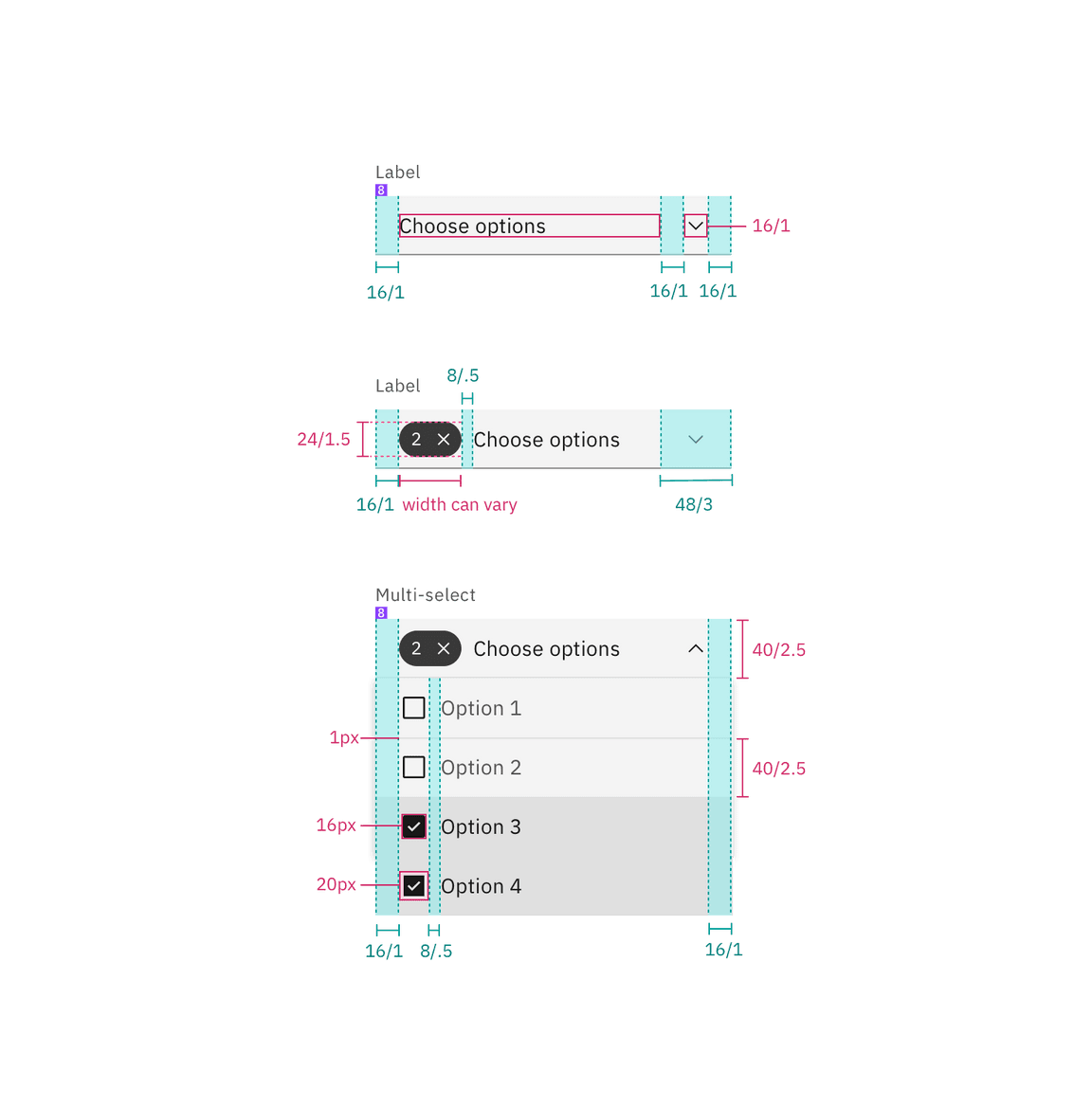
Structure and spacing measurements for a multiselect dropdown | px / rem
Inline dropdown
| Element | Property | px / rem | Spacing token |
|---|---|---|---|
| Field text | padding-right, padding-left | 16 / 1 | $spacing-05 |
| Menu option | padding-right, padding-left | 16 / 1 | $spacing-05 |
| Chevron icon | padding-left | 16 / 1 | $spacing-05 |
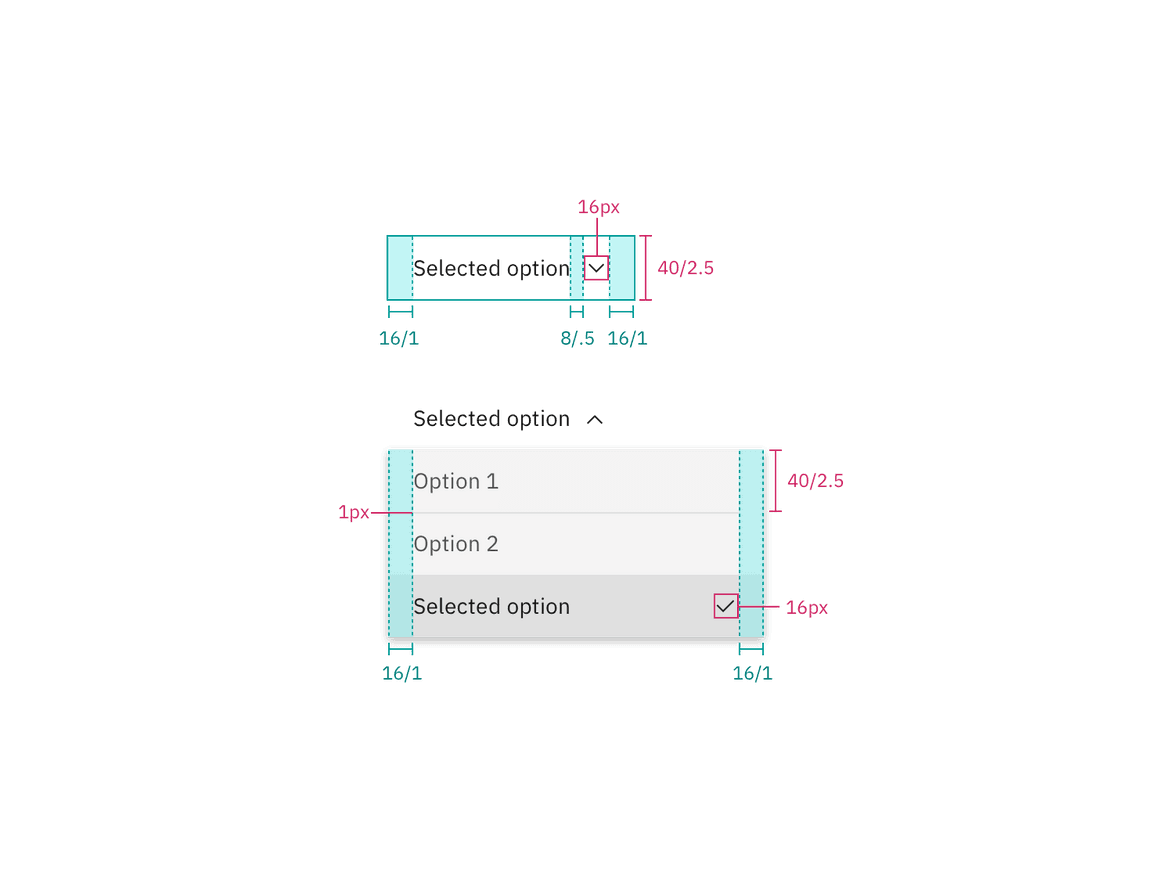
Structure and spacing for inline dropdown | px / rem
Sizes
Default inputs
The field height and menu option height should always match. These size options can be applied to all variants of dropdown.
| Element | Size | Height px / rem |
|---|---|---|
| Field | Small (sm) | 32 / 2 |
| Medium (md) | 40 / 2.5 | |
| Large (lg) | 48 / 3 | |
| Menu item | Small (sm) | 32 / 2 |
| Medium (md) | 40 / 2.5 | |
| Large (lg) | 48 / 3 |
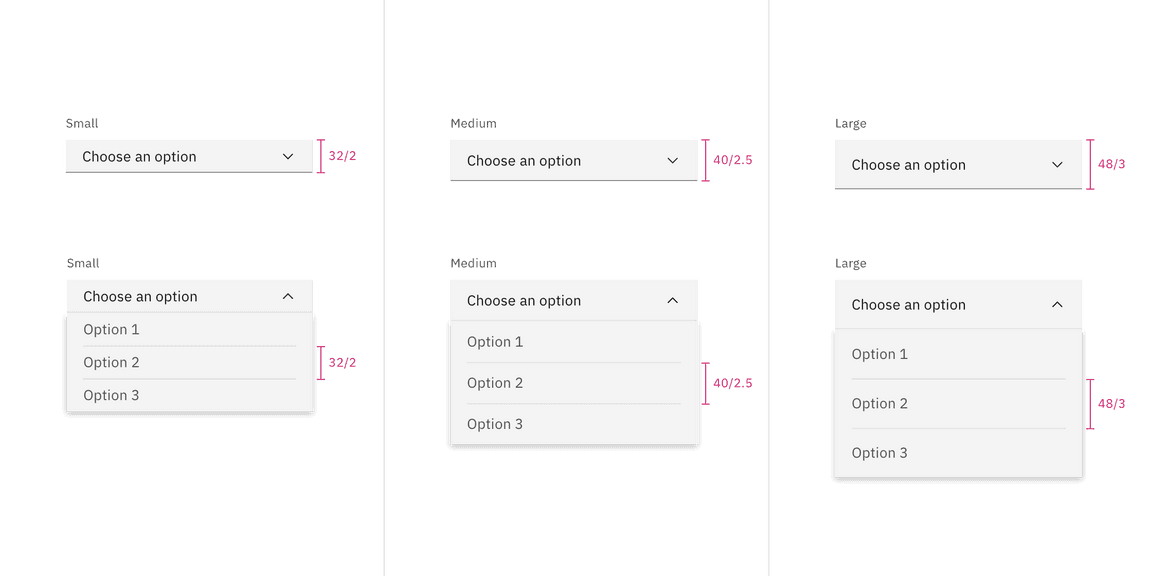
Default dropdown sizes | px / rem
Fluid inputs
There is only one input height but there are two menu item sizes–default and condensed.
| Element | Size | Height px / rem |
|---|---|---|
| Field | Default | 64 / 4 |
| Menu item | Default | 64 / 4 |
| Condensed | 40 / 2.5 |
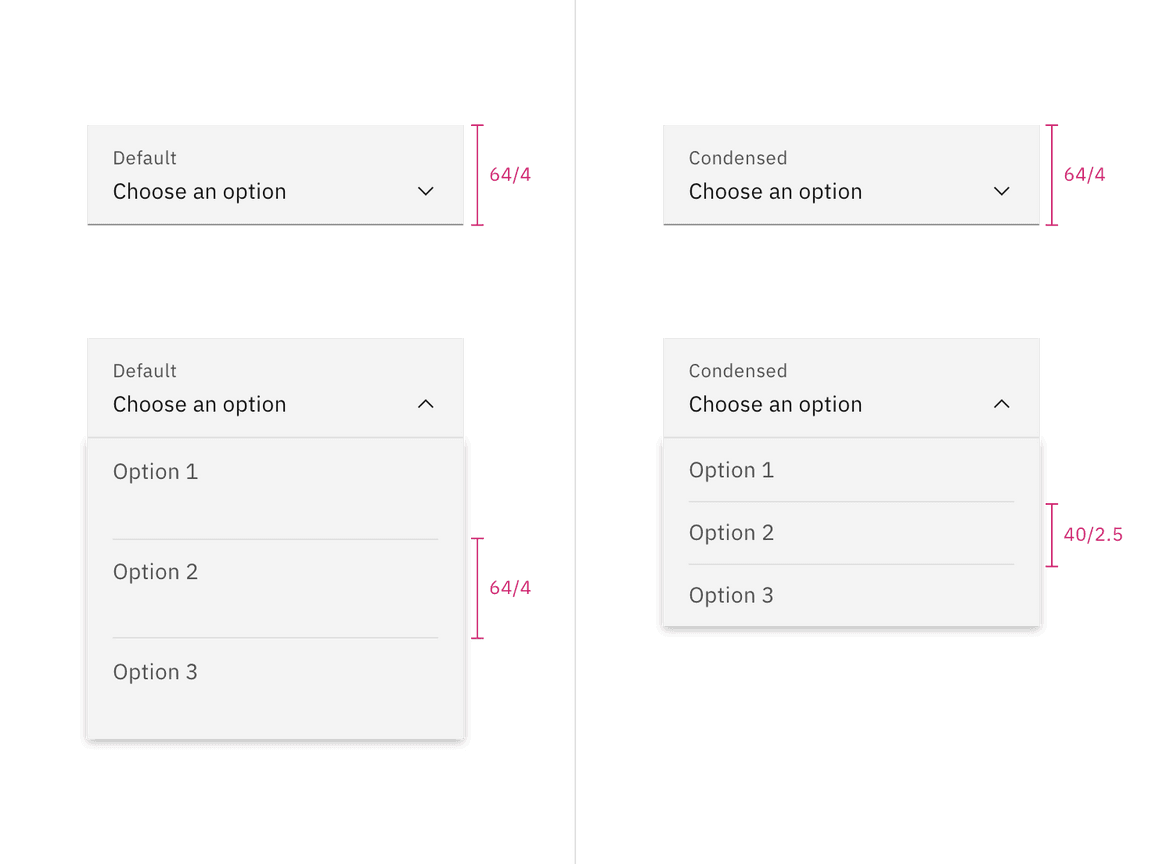
Fluid dropdown sizes | px / rem